News
RichAuto DSP Hand-held Controller Display in White Screen with No Words | Troubleshooting
RichAuto DSP is a popular cnc controller which is always used on cnc router, cnc wood lathe machine and cnc plasma cutting machines. And model. A11 is popular with cnc wood routers. Unlike nc studio or mach3 controller, RichAuto DSP control the machine motion by it’s own hand-held controller. Every CNC operator knows that, the nc studio and mach3 control the machines by a computer. This is the difference between both.
To order new DSP controller set, please click here

Sometimes, we got emails from some friends who asking how to solve the problem of RichAuto DSP display in white screen and with no words on it. In this post, we will analyze the cause of the problem and look at how to repair it. Hope it is helpful for you. EagleTec is commited to cnc machine & cnc parts replacement one-stop shopping. Different with other suppliers, we are not only selling parts, but also provides technical support for our parts all the time.
First, let’s look at the possible reasons cause this problem. There are 3 reasons mainly:
1) Software problem, and we can fix it by emergency recover.
2) Software problem, but can not fix it by our self, need send back to supplier to re-install software.
3) Hardware problem, need to send DSP handheld controller back to supplier to replace the broken hardware.
We can see from the above, in 3 reasons, only the first one can be fixed by our self. The other two must send back to supplier for repairing. So when we encounter this problem, we need to try the first method and see if we can solve it.
Please refer to the detailed steps below:
Dear Friends:
If your LCD display (RichAuto DSP controller) come with the same problem as the photo showing:
1) The LCD is lighting.
2) The indicator light is on.
3) No any words on it.
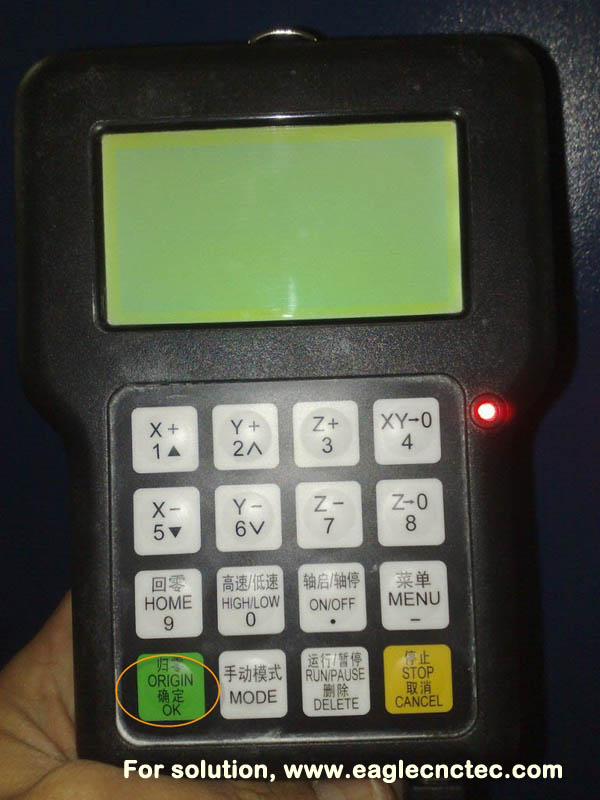
Please reset it as the following instructions:
Important reminder: before starting the operation, please write down the pulse value of every axis. Because after the operation, the value will got lost and you need to set them again.1) Power off the cnc machine.
2) Press the key “OK” on DSP keyboard and no loosen it, meantime give power to the cnc machine. After keep pressing key “OK” for 5 seconds, then loosen it. Now appear (For your information, if the display is still nothing after you did this, means this solution does not work)

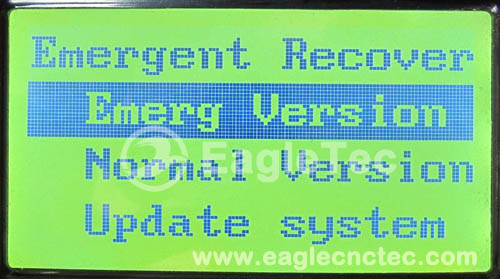
4) Choose Normal Version, press OK, then appear

5) Press OK, then appear

6) Power off and power on machine, the setting is finished.
7) Setting the pulse for your machine, also the working table size.
If this solution does not work for your DSP, please contact us for repair.
Origin Post from Jinan EagleTec Machinery Co.,Ltd.
Repost please indicate the source.
【 Go Back 】 | 【 Print 】 | 【 Close this window 】



